A minimum risk portfolio is an investment strategy designed to achieve the lowest possible risk level. Using Your Portfolio UniverseTM, the minimum risk portfolio (MVP) is indicated by the left most point on the graph:
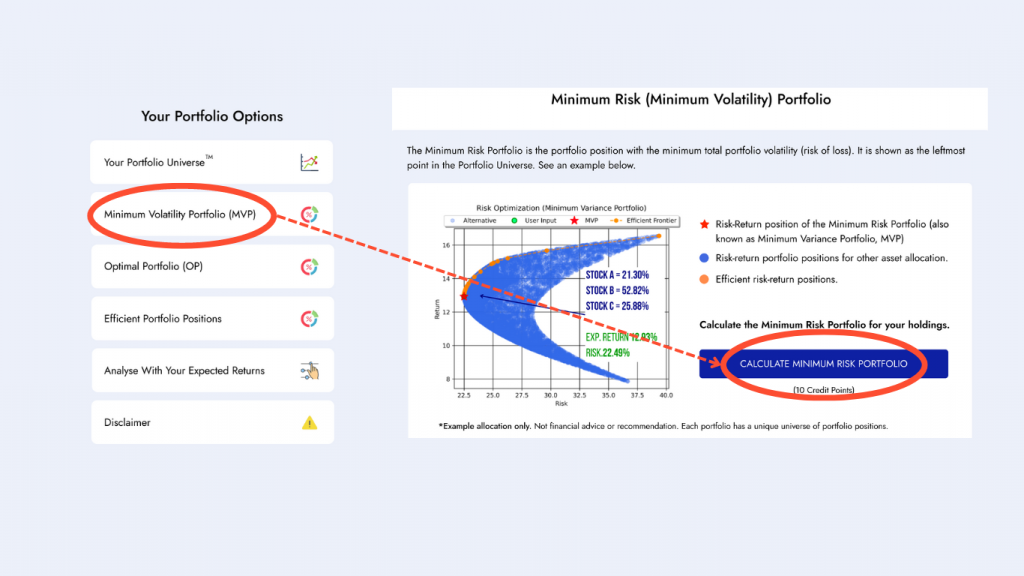
Risk-averse investors seeking to minimise portfolio volatility can leverage Diversiview’s Minimum Risk Portfolio (MVP) optimisation. This guide will walk you through calculating your MVP and unlocking valuable insights to make informed investment decisions.
1. Analyse Your Portfolio:
- Before optimising, run a portfolio analysis (click here for in-depth guides).
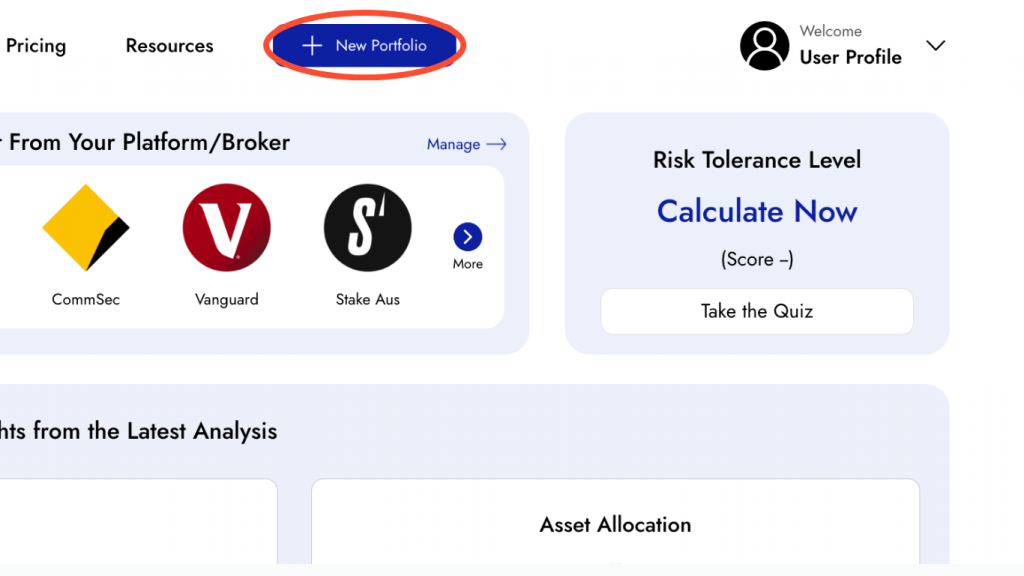
2. Locate the Minimum Risk Portfolio Option:
- From your Portfolio Analysis Report, scroll down to reveal the Table of Contents.
- Click “Minimum Volatility Portfolio (MVP)” under “Your Portfolio Options” in the right column. This will display the minimum risk portfolio within Your Portfolio UniverseTM.
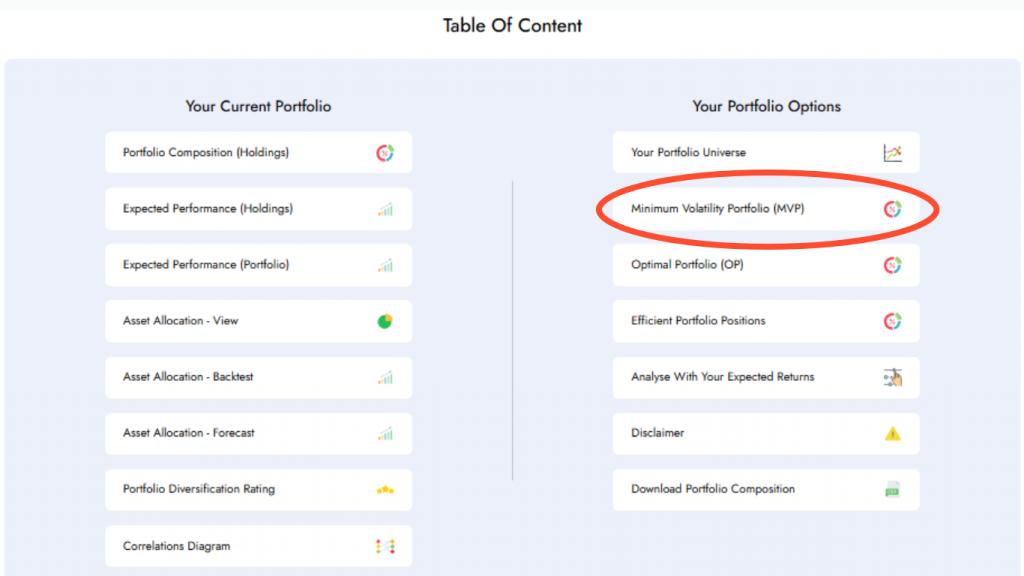
3. Calculate the Minimum Risk Portfolio:
- Click on ‘Calculate Minimum Risk Portfolio’.
- You will be prompted with a dialogue box. Click ‘OK’ if you wish to continue.
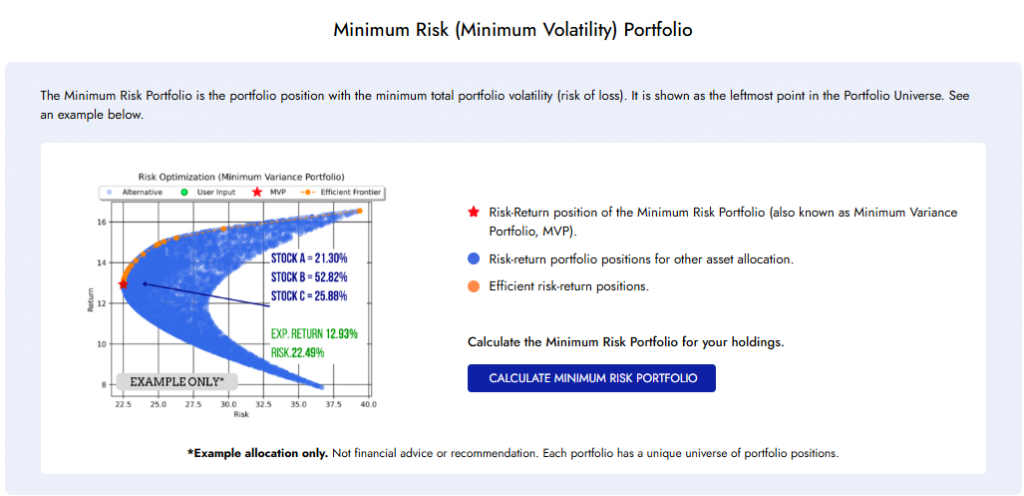
4. Specify Weighting Constraints:
- Before you run the optimisation, you can select you weighting constraints. Here you can choose your maximum and/or minimum weighting constraints.
- For example, if you don’t want to hold more than 40% in any investment, move the max weight slider to 40%. Similarly, if you don’t want to hold less than 2% in any investment, move the min weight slider to 2%.
- Click ‘Calculate’ once you are happy with your selection.
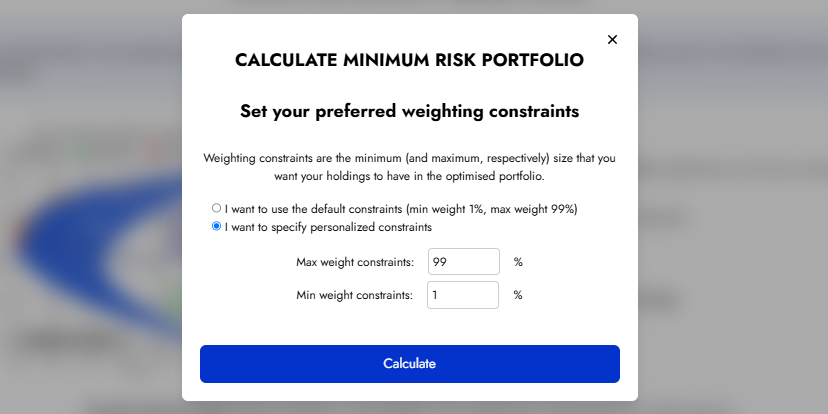
5. View Your Analysis Report:
- Within a few minutes, your personalised optimal portfolio analysis report will be ready for viewing on your Diversiview dashboard. This report offers valuable insights into your portfolio’s asset allocation, risk profile, and potential areas for improvement.
Ready to calculate your minimum risk portfolio? Log in or sign up to your account today and start optimising your asset allocation.
