Your dashboard allows you to conveniently import your portfolio from your preferred platform or broker. Click on the logo of the broker you wish to import from or click ‘More’ and follow the steps to connect and select the portfolios you wish to analyse.
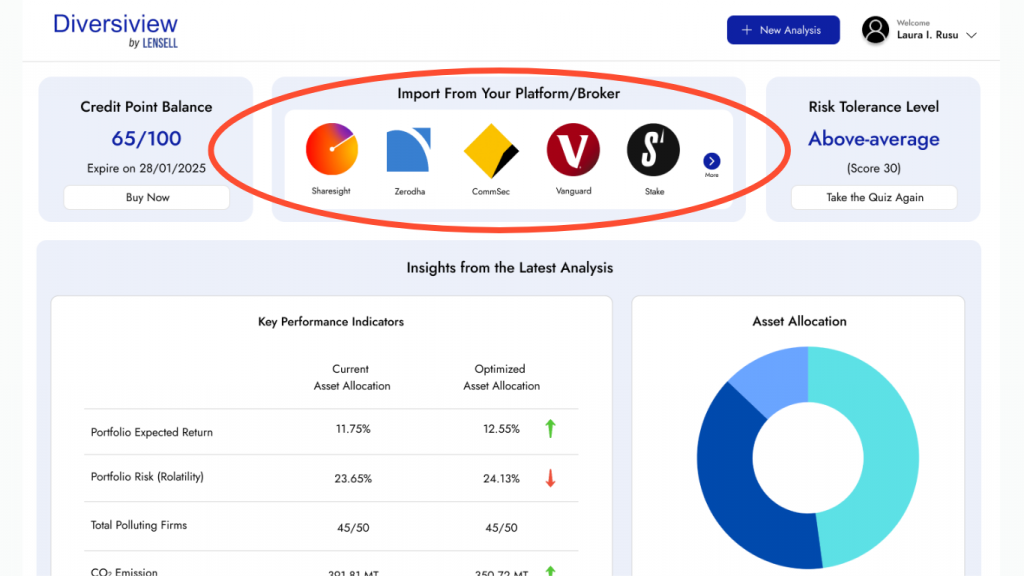
To learn more about importing from a broker, click here.
You can also see and manage a list of your current broker connections in your Profile Settings.
If you do not use a broker, you can also enter your portfolio manually for analysis or upload from a CSV file.
Ready to learn more about your portfolio’s performance? Log in or sign up to your account today to import from your broker and start analysing and optimising your investment portfolio.
