Your preferred market benchmark will be used when Diversiview calculates your market dependent portfolio indicators. For example, Portfolio Alpha, Portfolio Beta and Portfolio Sharpe Ratio. Changing the benchmark will apply for calculations for new analyses only. Old analyses will not be affected.
You can easily select your preferred market benchmark and market risk-free rate of return in Diversiview in a few quick steps.
1. Locate the Settings:
- You can find your Settings in the drop-down menu next to your profile name in the top right-hand corner of your dashboard.
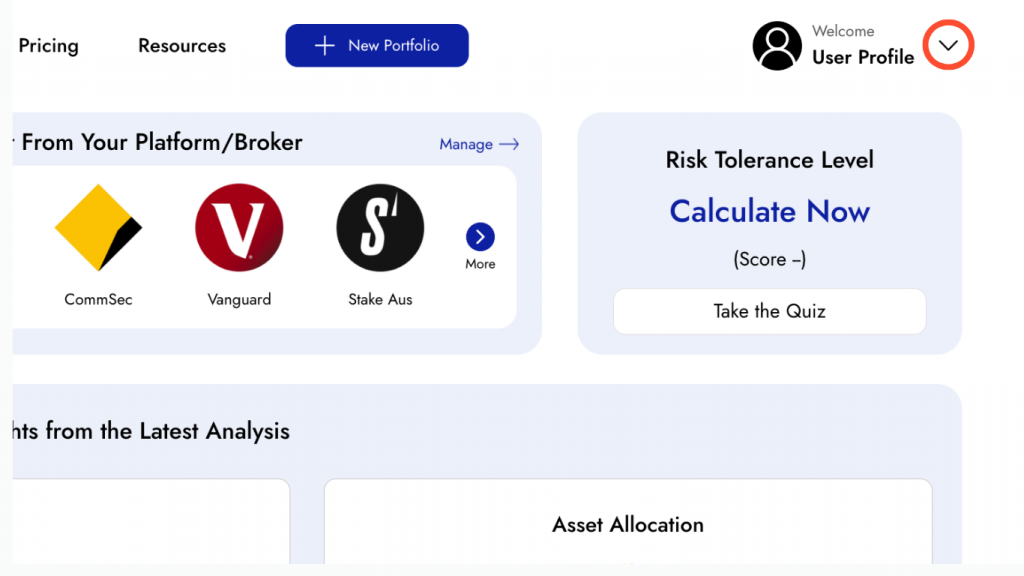
2. Select Your Preferred Market Benchmark:
- In your Settings page, in the Profile section, select your preferred market benchmark from the drop-down menu and and click
 .
. - Your preferred benchmark is what your Analysis Report will use to measure your portfolio’s performance.
- Your market risk-free rate of return will reflect the selected market benchmark.
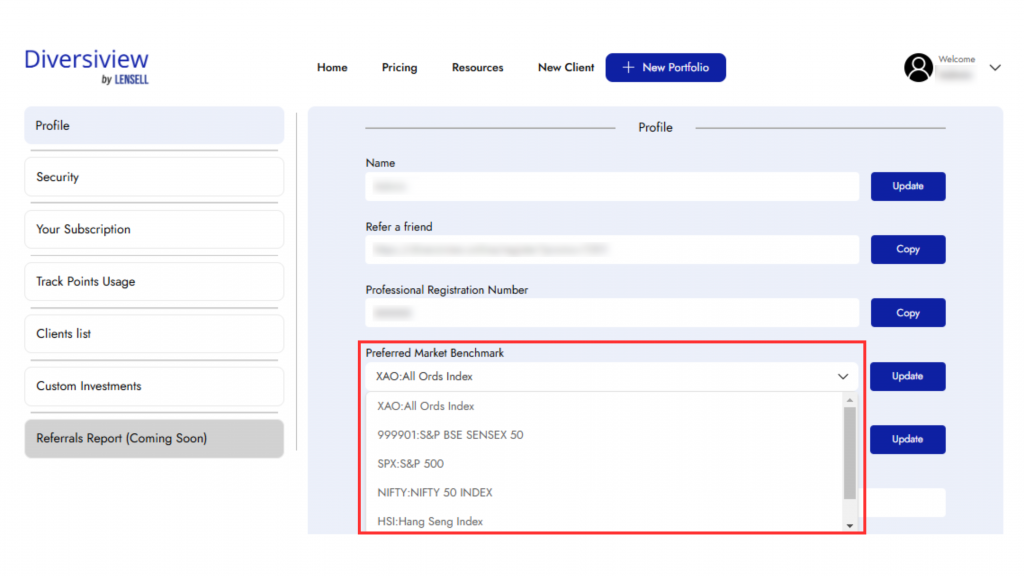
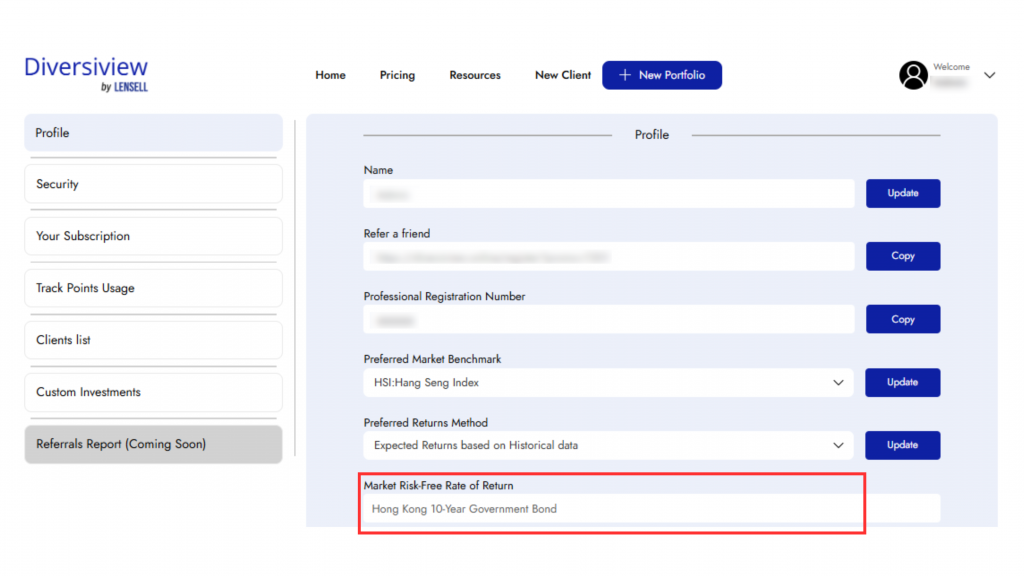
Log in or sign up to your account today to analyse your portfolio with your preferred market benchmark.
