
Website: https://www.navexa.io/
Affiliation: Integration
Description: Navexa is an Australian portfolio tracking software allowing investors to understand their key performance drivers for personal portfolios, SMSFs, trusts & more.
Uploading Your Portfolio from Navexa Holdings File
Here’s a straightforward written guide to uploading your Navexa Holdings file and unlocking valuable insights:
1. Access the Portfolio Entry Section:
- From your Diversiview dashboard, locate and click
 on the top right-hand corner of the webpage. This will take you to the New Portfolio page.
on the top right-hand corner of the webpage. This will take you to the New Portfolio page.
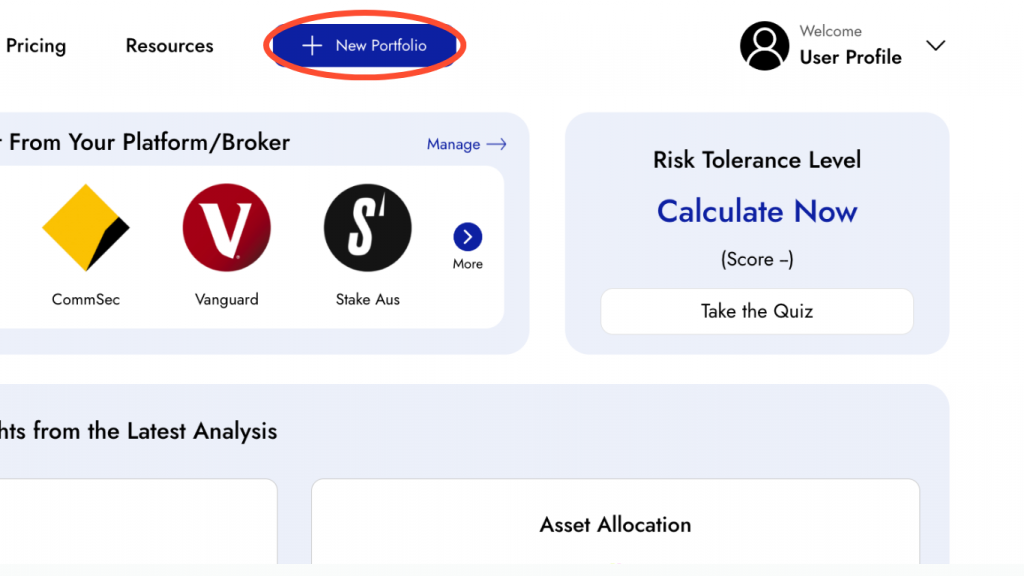
2. Select Navexa Holdings File Type:
- Select the “Upload from File” tab and choose the Navexa holdings file type.
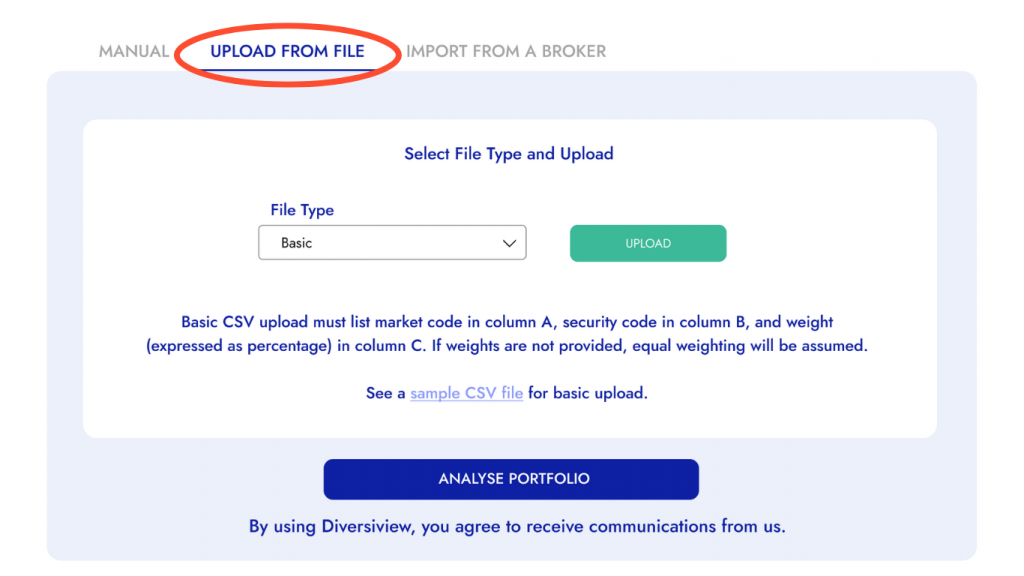
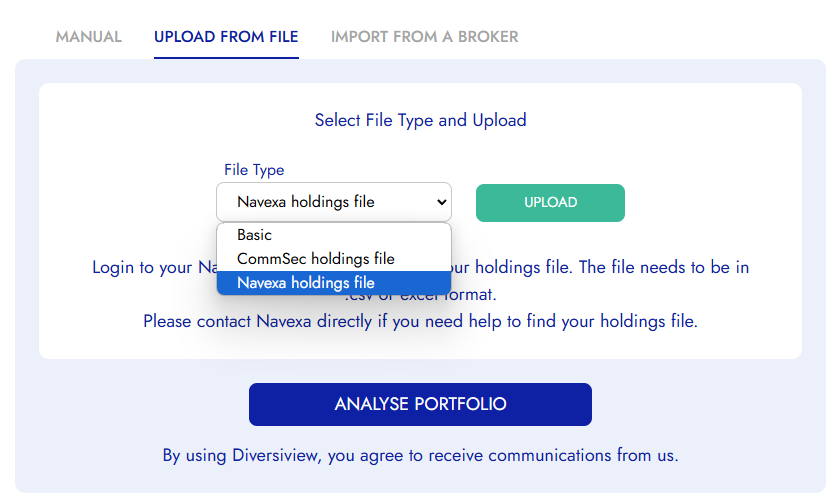
3. Upload Your File:
- After choosing the Navexa Holdings file type, click
 and select the relevant file you wish to upload.
and select the relevant file you wish to upload.
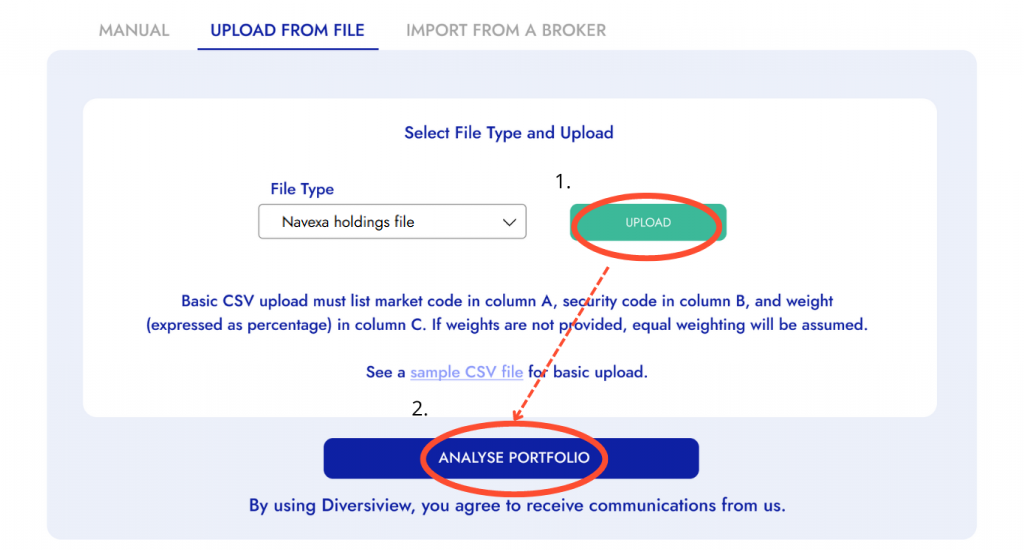
4. Analyse Your Portfolio:
- After uploading your Navexa portfolio, click the blue “Analyse Portfolio” button. You will be redirected back to your dashboard whilst Diversiview analyses your portfolio.
5. View Your Analysis Report:
- Within a few minutes, your comprehensive portfolio analysis report will be ready for viewing on your Diversiview dashboard.

This report offers valuable insights into your portfolio’s asset allocation, risk profile, and potential areas for improvement.
To learn more about your Diversiview portfolio analysis click here.
By following these steps and exploring the additional resources provided, you’ll be well on your way to making informed investment decisions.
