We’re excited to announce the arrival of the all-new Diversiview dashboard! This redesigned hub is the centerpiece of your investment experience, offering a more intuitive and user-friendly way to manage your portfolio analyses and optimisations.
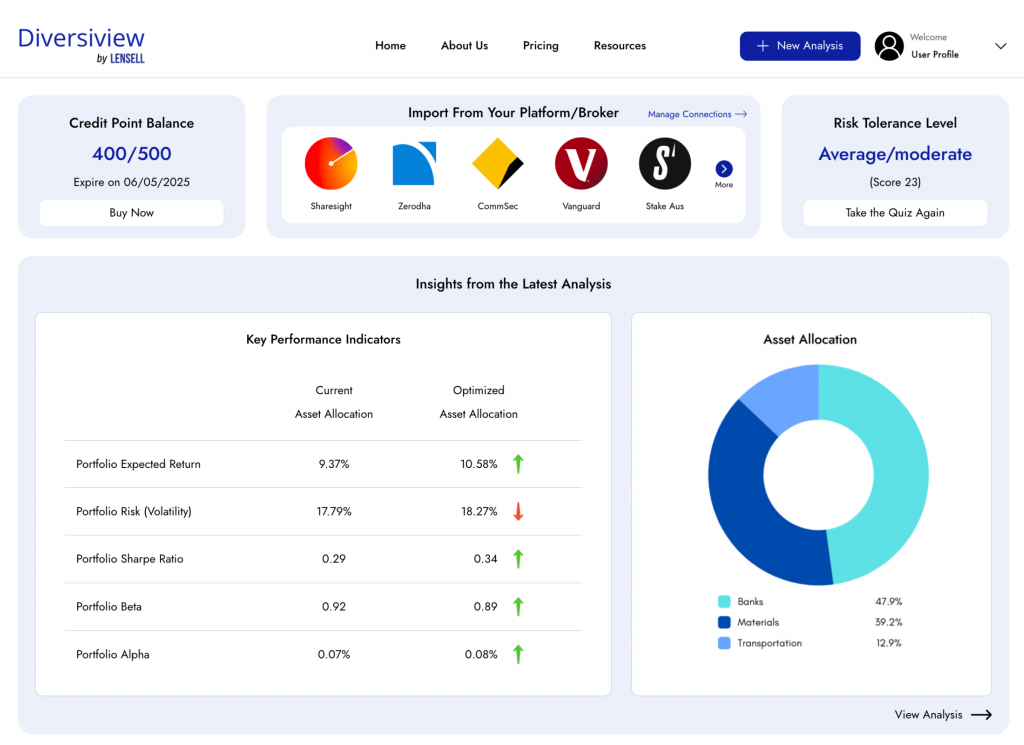
The new dashboard brings everything you need together in one central location, empowering you to make informed investment decisions with a glance.
Keep reading as we delve into the exciting new features of the dashboard and explain how they can benefit you.
User Profile
The new Diversiview dashboard prioritises ease of use, and that extends to managing your profile information.
Your profile information is located in the top right corner of your dashboard.

Here, you’ll find a convenient drop-down menu that provides quick access to all your essential profile settings:
- Help: The Help Page offers comprehensive information and guides to answer your questions (coming soon).
- Settings: Personalise your Diversiview experience by adjusting your settings. Here you can update your profile information, manage security preferences and broker connections, track points usage and explore other user preference options.
- Referrals Report: Track your referral success and see how your network is growing.
- Sign Out: When you’re finished with your Diversiview session, click “Sign Out” to log out securely.
Start a New Analysis
Starting a new Diversiview analysis has never been simpler, with an an easy to access blue button located at the top of your dashboard.
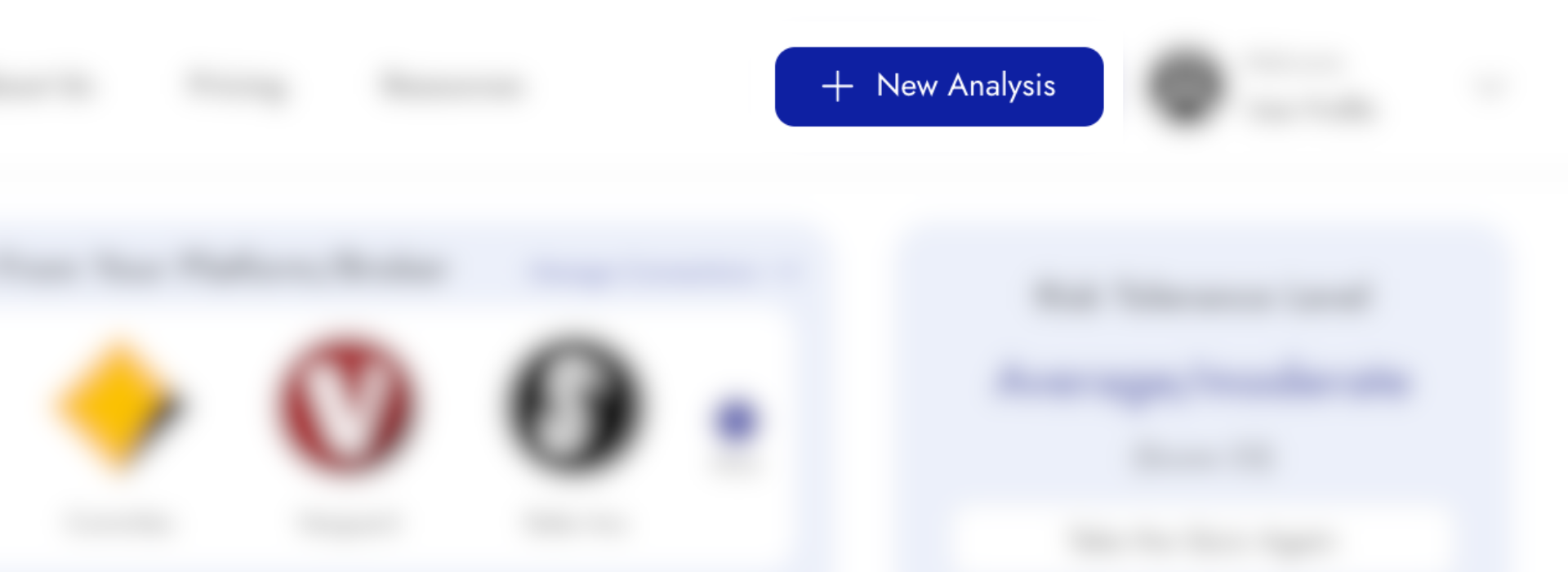
Clicking “+ New Analysis” will redirect you to the Diversiview New Analysis page where you can choose between:
- Manually entering your portfolio
- Uploading from a .CSV file or
- Importing from your preferred broker
Credit Point Balance
Your credit point balance and expiration date are conveniently displayed in the top left corner of your Diversiview dashboard.

Any ad-hoc credit points you purchase will automatically extend the expiration date of all your existing credit points to one year from the purchase date.
To top up your account, simply click the “Buy Now” button in your Credit Point Balance section or visit our Pricing Page to view our top-up options.
Import From Your Platform/Broker
Your dashboard allows you to conveniently import your portfolio from your preferred platform or broker. Click on the logo of the broker you wish to import from or click ‘More’ and follow the steps to connect and select the portfolios you wish to analyse.
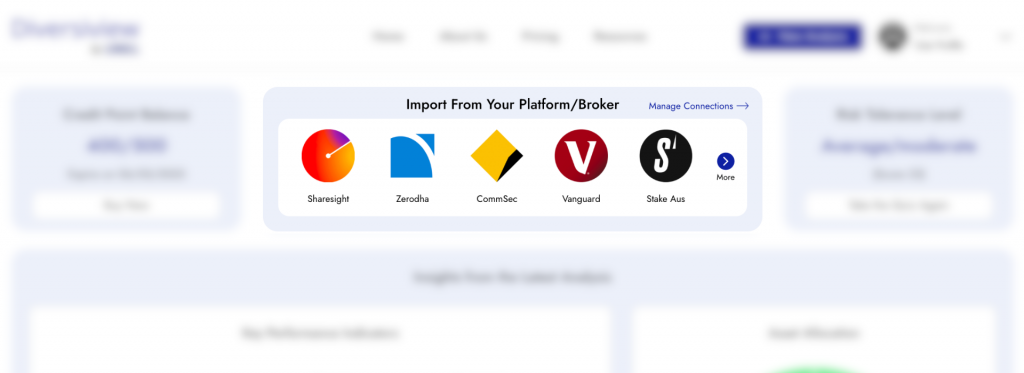
Diversiview allows you to import your portfolio data from supported brokers for a more comprehensive investment analysis. To learn more about which brokers Diversiview supports and how to import your portfolio, click here.
You can always maintain control of your information. Here’s how to revoke access to a previously connected broker:
- Click on the button labeled “Manage Connections” in the “Import From Your Platform/Broker” section within your Diversiview dashboard.
- Once you access the “Manage Connections” section, you’ll see a list of all connected brokers. Locate the specific broker you want to revoke access for.
- Each connected broker should have a clear option to revoke access. Click the relevant button to disconnect.
Remember: Revoking access will prevent Diversiview from importing any future data from that particular broker until you reconnect. Your existing portfolio information within Diversiview will remain unaffected.
Your Risk Tolerance Level
Easily view your risk tolerance score and level in the top right corner of your Diversiview dashboard.

This score provides valuable insight into the level of investment risk you might be most comfortable with.
Click here to take the free Diversiview Risk Tolerance quiz.
The Latest Analysis
For the latest portfolio analysis or optimisation you run in Diversiview, you can view a snapshot of valuable insights to help you get a clear picture of your portfolio’s health.
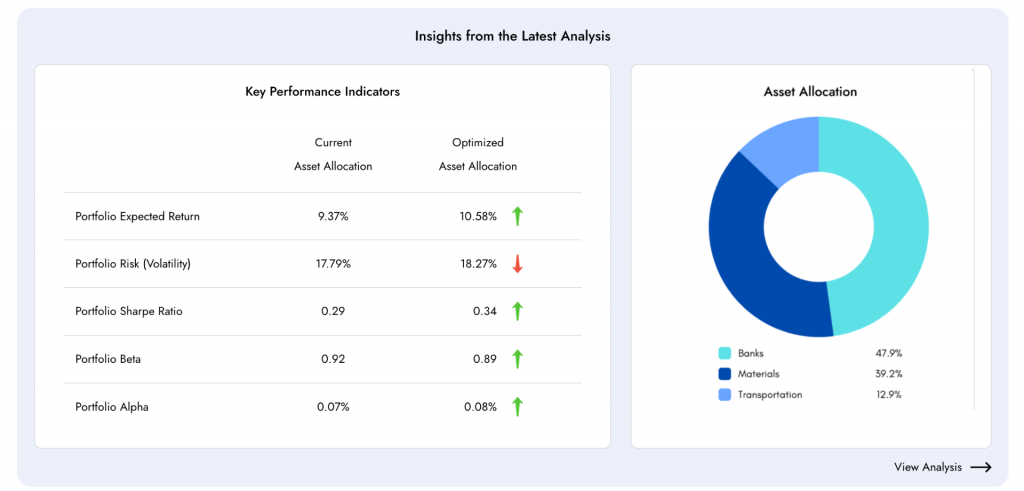
This includes key expected portfolio performance indicators like expected return, volatility, and other expected performance metrics.
You can also see how your portfolio’s performance could improve with optimisation, and get a breakdown of your asset allocation across different industries.
For more detailed analysis results, click on ‘View Analysis’.
View Analyses and Optimisations
Diversiview keeps a record of all your analyses and optimisations during the past 3 years, helping you track your portfolio’s journey over time.
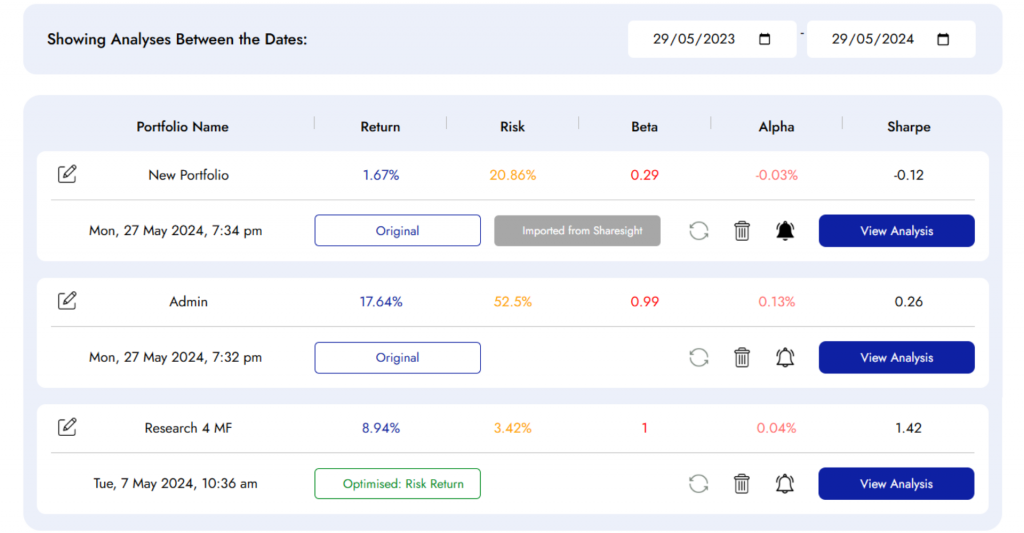
Key features:
- Easily view a history of your portfolio analyses, allowing you to compare various scenarios in time.
- Narrow down the list to a specific date range for focused analysis of a particular period.
- Keep things organised by assigning custom names to your analyses by clicking the icon next to the specific analysis you want to rename.
- Get a quick overview of key expected performance indicators
- Identify whether the analysis represents your original portfolio or one created using a Diversiview optimisation feature.
- If you imported your portfolio from a different platform or broker, Diversiview will show the name of that broker.
Manage Your Analyses:
- Dive deeper into any analysis by clicking the “View Analysis” button to access the full report.
- Re-run the analysis for a specific portfolio without the need to re-input or re-import, using the icon (coming soon).
- Permanently remove an analysis from your history if you no longer need it, using the icon.
- Set up alerts to inform you when your portfolio becomes more volatile (riskier), using the icon. A filled bell indicates active alerts.
Free First Analysis
Head over to your Diversiview account and experience the new dashboard firsthand. We encourage you to explore the various features and discover how Diversiview can help you increase your expected returns and minimise risk.
If you are a new user, your first analysis is free on Diversiview! Sign-up today to get started.